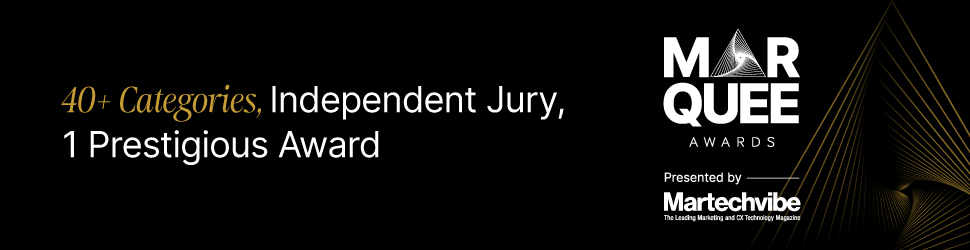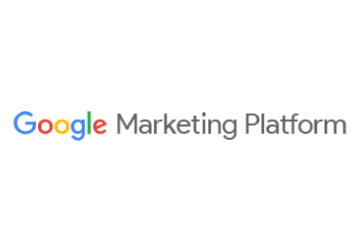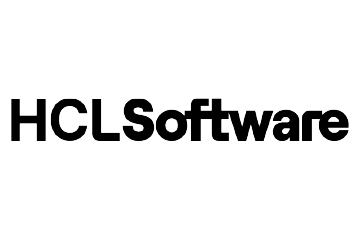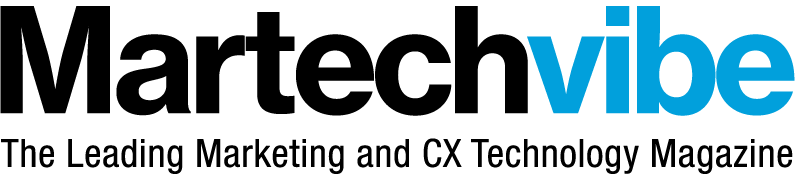How to Create a Successful Youtube Ad Campaign
Video ad content is one of the most powerful tools to connect with your audience. YouTube alone has over a billion users; that’s almost one-third of online users. It is the world’s second-largest search engine where users collectively watch over 46,000 years of content each year. But that’s not all, according to reports, 81% of consumers purchase a product or […]
Video ad content is one of the most powerful tools to connect with your audience. YouTube alone has over a billion users; that’s almost one-third of online users. It is the world’s second-largest search engine where users collectively watch over 46,000 years of content each year.
But that’s not all, according to reports, 81% of consumers purchase a product or try out services after watching a brand’s video. A brand can tap into this potential to promote its products and services.
No doubt visual or video marketing is growing exponentially, and if you want to get on board and kickstart your sales read on. But first, let’s dive into YouTube advertising, its characteristics and then learn to set up and create your first ever YouTube Ad Campaign.
YouTube Advertisement
Google Ads is used in YoutTube to advertise or market your brand’s video content to maximise user reach. This advertisement could appear in search results or between two YouTube videos or even at the start of a video.
Essential Know-How
Get To Know Your Ad Options
At the present time, there are six different ad-options or type of advertisement on YouTube:
- Trueview Ads
- Bumper Instream Ads
- Sponsored Card Ads
- Non-Skippable Ads
- Display Ads, and
- Overlay Ads
TrueView Ads
It’s the major ad format on YouTube, and according to a Google report, eight viewers out of ten would rather see a TrueView ad than to any other. The simple reason behind the preference is sheer control that users enjoy over this ad format.
Businesses enjoy significant benefits from TrueView as they only have to pay when a user finishes watching the whole 30 seconds video ad or clicks on the CTA button. So, advertisers are only charged when a video is watched and save money which can be utilised to target interested audience further.
A TrueView ad could span from 12 seconds to 6 minutes. That’s not all, TrueView ad format can be broken down into two more types.:
— The first one being the TrueView Instream ad which is played before a video. Meaning when a user clicks on a video before watching, the user will have to watch the advertisement, or it can be skipped through the countdown timer saying “You can skip this ad in Skip Ad.”
Furthermore, TrueView Instream ad displays a banner in the suggested videos column, should a user choose to view it again.
— the Second one is Discovery Ad, which appears in the search result of YouTube as well as at the suggested video column. The ad consists of a thumbnail, some text and a link to the relevant channel.
Also Read: Using AI for Video Marketing
Bumper Ads
The ad format is suited to those not wanting longer ads. The bumper ad allows an advertiser to display a six-seconds ad which is non-skippable and played before a regular video. The length is more than enough to grab a user’s attention, and Google found so through 300 bumper ads. 90% of them generated an uplift in ad recall.
Sponsored Card Ads
It appears as a small suggestion icon within a video on the top right corner. Upon a click, the suggestion box or card expands, showing products or other videos by Google Shopping.
Non-Skippable Ads
Similar to TrueView in-stream ad format but with a slight difference; Users aren’t able to skip this ad. And since users have very little control, this ad type isn’t considered TrueView. Reasons why YouTube shut down 30-second non-skippable video and replaced it with 15-20 seconds one.
Display Ads
It is one of the oldest ad formats, and it appears in the suggested videos section, at the right-hand side. Display Ads size may vary.
Overlay Ads
It is common nowadays and appears slightly above the progress bar in the form of a banner. The ad could be simple text accompanied by a link to a set destination, or it could be a graphical one.
Also Read: Mobile Marketing Strategies to Drive Sales and Revenue
Choose a Video for Your Ad
Before you start creating your first ad campaign, you must upload your advertorial video on your YouTube channel for the suited ad format.
The next step is to log in to your Google Ads account > All Campaigns (Left sidebar) > Click + icon in Blue colour. A new window will open, showing five campaign types.
- Search
- Display
- Shopping
- Videos and
- Universal App
Choose the Video campaign and set a goal. For example, Leads, Website Traffic, Product and Brand Consideration, and Brand Awareness and Reach.
Name your campaign and set a daily budget. Select the starting and ending dates for the campaign. Next, choose a network from the available three options:
- YouTube Search Results
- YouTube Videos
- Video Partners on Display Network
Choose a bidding strategy from the options and then select an inventory type.
Next comes, choosing a target audience. Followed by selecting where your ads will be appearing and for that, you only have to input your keyword. Check your ad placement and select the video you uploaded. The final step, choose your ad format. Save, and your campaign is all set.
Select The Destination For Your Ad
You can choose to send a user to the website or YouTube channel or page in the final step.
Best Practices to follow
- Leverage Remarketing to your established audience.
- Add Interactive Elements such as CTA.
- Set Goals in terms of either website traffic, sales, signups or subscribers.
- Set Frequency Capping to limit the numbers of showing your ad to one person.
- Make Time Specific Content that is relevant in the current time at that moment.
- Personalise Your Messaging to help users relate to your brand.
- Segment Campaigns to make your ad more relatable to the audience.
Also Read: Four Ways to Improve Your Facebook Video Marketing
Final Thoughts
Setting up a YouTube ad campaign may seem challenging at first, but with a little guidance, marketers can make use of an extremely powerful platform for brand recognition. Moreover, when video marketing is set to take over the majority of marketing stakes, it’s only sensible to get onto the bandwagon before it is too late.