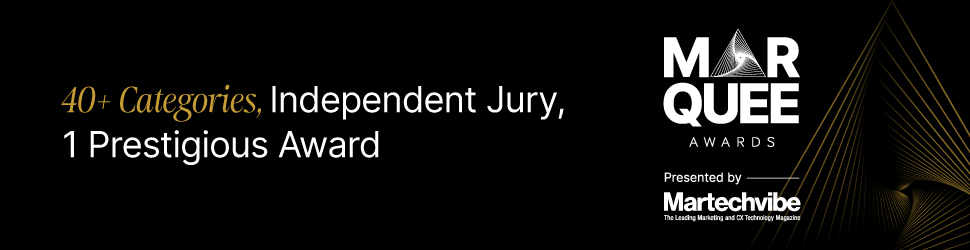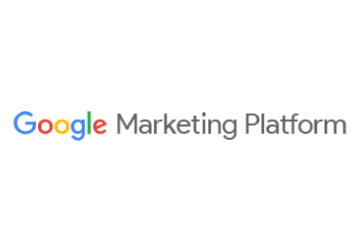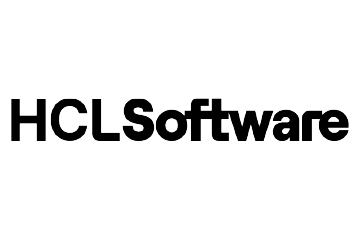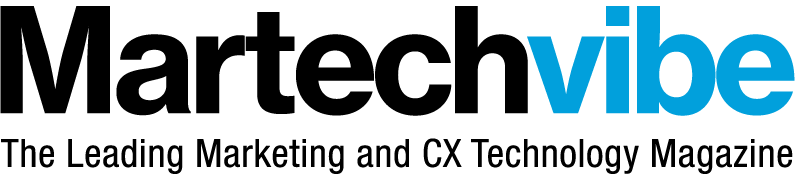Miro Announces Availability In Google Meet
Miro, the online platform accelerating innovation through visual collaboration, today announced the availability of Miro for Google Meet. Created in partnership with Google Workspace, the integration enhances the Google Meet experience through the ability to quickly launch Miro and begin collaborating on new or existing boards without switching apps. Miro for Google Meet is the […]
Topics

Miro, the online platform accelerating innovation through visual collaboration, today announced the availability of Miro for Google Meet.
Created in partnership with Google Workspace, the integration enhances the Google Meet experience through the ability to quickly launch Miro and begin collaborating on new or existing boards without switching apps.
Miro for Google Meet is the newest addition to a number of Google Workspace integrations and add-ons that help teams collaborate visually from anywhere, building on Miro for Google Calendar and the capability to collaborate in real-time across Google Docs, Sheets, and Slides directly in a Miro board.
“The future of work is hybrid, and it requires organisations to rethink our old meeting format, especially when it comes to bridging the gap between participants who are in-person and those who are remote,” said Varun Parmar, Miro’s Chief Product Officer.
“Miro for Google Meet represents a new form of meeting that restores employee engagement. It’s an experience where teams can communicate and co-create simultaneously using a single, shared platform that’s flexible and seamlessly connected to the tools teams know, love, and use daily.”
Together, Miro and Google Meet create an immersive, digital-first meeting experience where all attendees, whether remote or in-office, can engage and interact in equal ways. Meetings are most effective and productive when teams do some preparation beforehand. With the Miro add-on for Google Calendar, meeting organisers can ensure attendees are familiar with meeting content and ready to collaborate by attaching a Miro board to their Google Calendar invite.
Once a team gathers in Google Meet, attendees simply launch Miro from the activities panel and instantly gain access to the powerful capabilities of Miro’s visual collaboration platform while they remain directly inside their meeting. No sign-in or sign-up needed to use Miro for Google Meet means that anyone can collaborate in just a few easy steps.
Whether attendees are working together in the office or at home, they all see the same board content and interact with it equally. Miro for Google Meet helps encourage active participation from all members of the team for collaboration parity.
“Fostering rich collaboration equity among teams – where all voices are heard and valued – is a major challenge in hybrid work environments, especially when it comes to ideation and brainstorming activities, which have historically taken place in person,” said David Citron, Director of Product for Google Meet. “By bringing Miro’s digital whiteboard platform inside Google Meet, we’re making it easier for our users to ideate and co-create, giving them multiple ways to collaborate together and keep the momentum going when the meeting is done.”