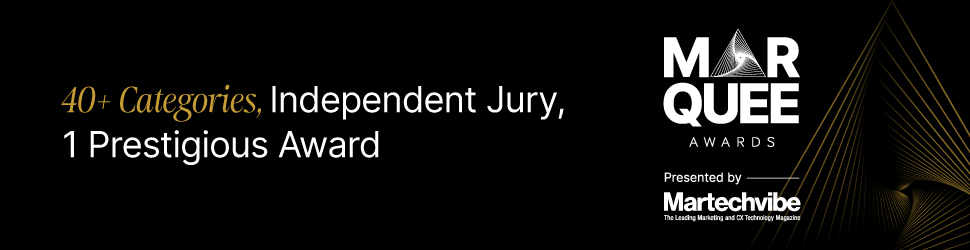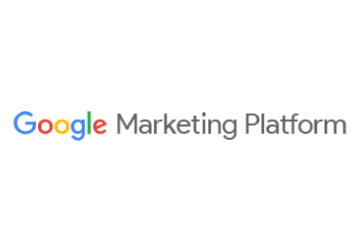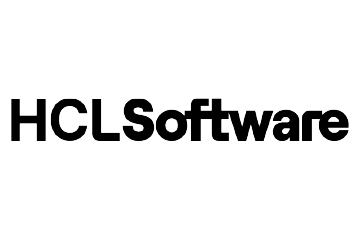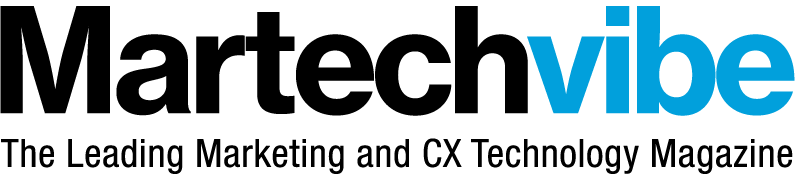Microsoft Starts Rolling Out Its Webinars Feature In Teams
Microsoft has rolled out its Webinars capability in Teams starting May 11. The new webinars feature supports up to 1,000 attendees, with the ability to scale to 10,000 people in view-only broadcast mode. (Microsoft has expanded that view-only broadcast mode to 20,000 people through the end of calendar 2021 to support remote workers.) Webinars provides […]
Topics

Microsoft has rolled out its Webinars capability in Teams starting May 11. The new webinars feature supports up to 1,000 attendees, with the ability to scale to 10,000 people in view-only broadcast mode. (Microsoft has expanded that view-only broadcast mode to 20,000 people through the end of calendar 2021 to support remote workers.)
Webinars provides custom registration pages and attendee emails; various presentation options; host controls (like the ability to disable attendee chat and video) and post-event report generation. Starting this month, Microsoft is enabling Dynamics 365 Marketing users to export attendee data directly from Teams via the previously announced Teams and Dynamics 365 integration work the company has been doing.
Also Read: Preparing For A World Without Third-Party Cookies
A number of third-party companies already provide webinar software and services — some of which integrates with Teams. But Microsoft maintains that “customers want to minimize the number of tools they’re using for internal and external engagements,” said Teams’ General Manager Nicole Herskowitz.
While Teams is mostly used for internal-facing meetings, Webinars will enable it to also support external-facing meetings. Microsoft is making Webinars available for no additional charge to Microsoft 365 E3 and E5; Microsoft 365 A3/A5; and Microsoft
365 Government G3/G5 plans. Microsoft 365 Business Standard and Microsoft 365 Business Premium plans will include all the features above for up to 300 attendees. (There is no separate “Teams Pro” subscription required, in spite of Microsoft’s previous messaging to the contrary.)
Microsoft provides a number of other options for meetings and events, including its Live Events Assistance Program and consulting services for Virtual Events. It also is in the midst of revamping its Microsoft Stream video service. Stream is more geared toward high-production big events at the moment. But Microsoft’s goal for Stream is to become the underlying service for video creation, sharing and viewing for all of its Microsoft 365 services. But Webinars does not use Stream at this time.