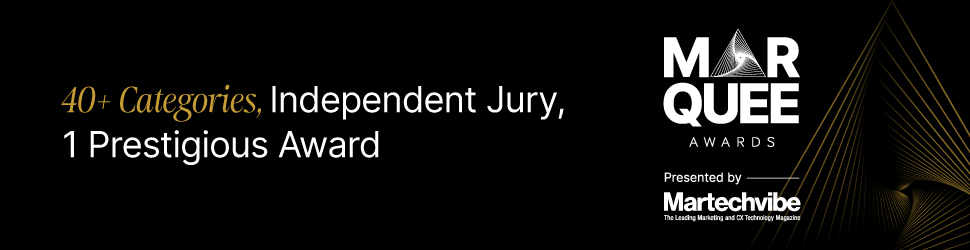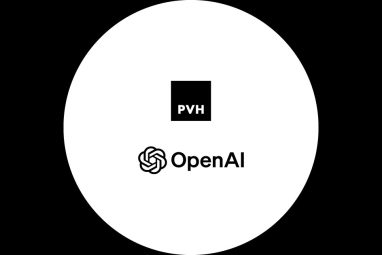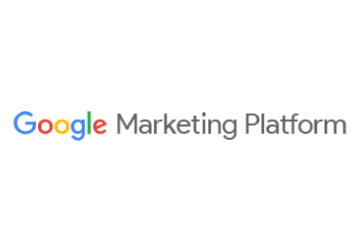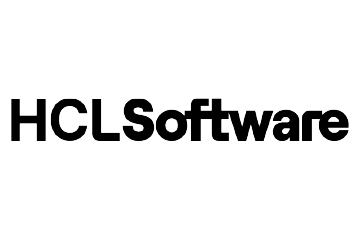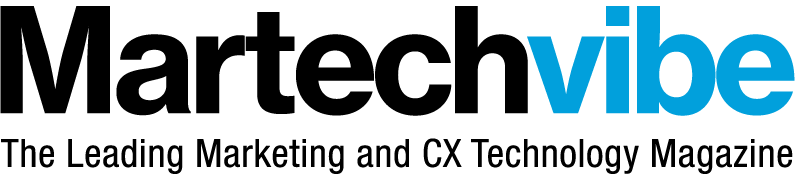Google Launches Performance Max support in Ads Scripts
Once advertisers select a PerformanceMaxCampaign, they can perform common operations like pausing or enabling the campaign and selecting and modifying most asset types in asset groups. Google launched support for Performance Max campaigns in Google Ads scripts. Google is treating it as a brand new campaign in scripts, similar to how video or shopping campaigns […]
Topics
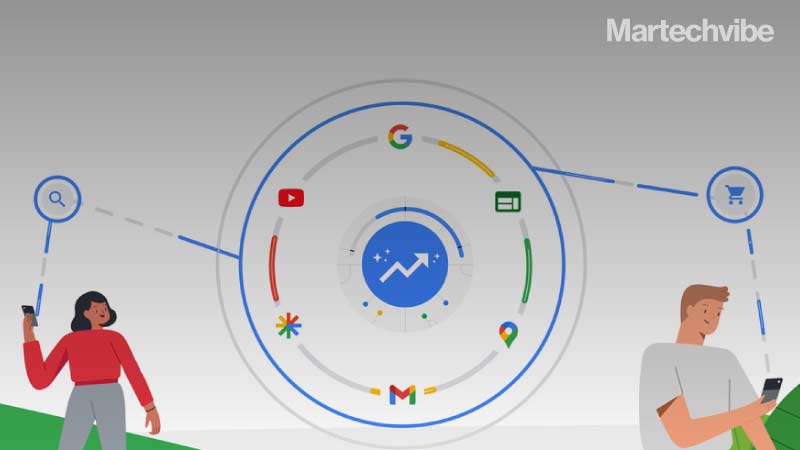
Once advertisers select a PerformanceMaxCampaign, they can perform common operations like pausing or enabling the campaign and selecting and modifying most asset types in asset groups.
Google launched support for Performance Max campaigns in Google Ads scripts. Google is treating it as a brand new campaign in scripts, similar to how video or shopping campaigns already work.
What is Performance Max?
Performance Max is a campaign type that provides a unified buying service to all Google Ads inventory. It helps advertisers optimise performance by reducing the complexity and overhead needed to manage multiple campaign types. Performance Max campaigns allocate budgets dynamically to the highest performing channels, including YouTube, Display, Search, Discover, Gmail, and Maps, eliminating the need for advertisers to update budgets across multiple campaigns.
How does It work?
To get started, check out the performance max campaigns selector on AdsApp. Once advertisers select a PerformanceMaxCampaign, they can perform common operations like pausing or enabling the campaign and selecting and modifying most asset types in asset groups. They cannot change text assets this way and cannot create new campaigns or asset groups through scripts.
What are Assets?
Assets are individual pieces of typed content (text, images, videos, and HTML5 bundles) that can be uploaded into an advertiser’s account and then associated with specific types of ads. Google Ads can then mix and match groups of assets to automatically build combinations of full ads.
Limitations
However, Performance Max retail campaigns have limitations as Scripts can not manage listing groups. Google Ads scripts enable advertisers to programmatically control their Google Ads data using simple JavaScript in a browser-based IDE. Advertisers can use scripts to automate standard procedures or interact with external data—for one to many Google Ads accounts.