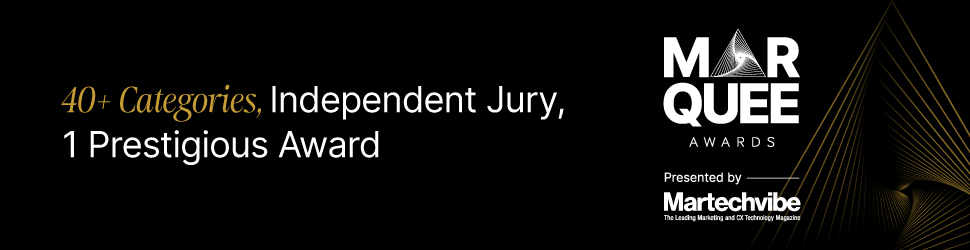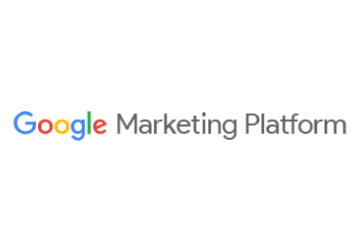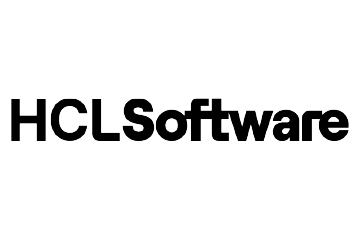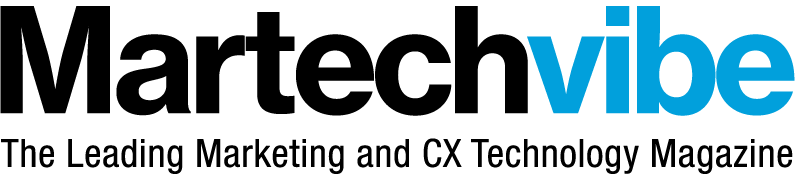8x8 Updates The 8x8 Phone App For Microsoft Teams
The 8x8 Phone App for Microsoft Teams streamlines the user experience and administrative overhead by holding calls natively in Teams.
Topics
What to Read Next

8×8, an integrated cloud contact centre and unified communications platform provider, has updated the 8×8 Phone App for Microsoft Teams, which natively puts calls in the Teams calling window.
Built on 8×8’s direct routing service, the 8×8 Phone App connects the public switched telephone network (PSTN) with Microsoft Teams to enable native calling in Teams without additional software, desktop plugins, mobile apps, or Teams Phone licences.
The 8×8 Phone App for Microsoft Teams streamlines the user experience and administrative overhead by holding calls natively in Teams, which provides presence status, call transfers, recording, captions, and transcriptions. Further, the integration is provisioned from the cloud by an administrator without device management tools, allowing for streamlined training, support, and deployment.
Key features of 8×8 Phone App for Microsoft Teams include:
- PSTN calling in Microsoft Teams.
- Native user experience to manage all call activities within Microsoft Teams, answer and conduct PSTN phone calls within the native Teams calling window, whether on desktop, mobile, or the web, and flip active calls between authenticated Teams devices, while providing complete call history and data across platforms.
- A new back-end connection method, based on direct routing.
- Streamlined deployment from the cloud.
- Flexible licensing for organisations that need direct routing through 8×8 Voice for Microsoft Teams and 8×8 Contact Center.
“At 8×8, we are constantly looking for ways to innovate and provide our customers with the products and experiences that best fit their business and working needs,” said Hunter Middleton, chief product officer of 8×8, in a statement.
“With the 8×8 Phone App for Microsoft Teams, we are providing our customers with the familiar Teams user interface coupled with our resilient, secure, compliant, and reliable technology on the back end. By providing a truly Teams-native calling experience, we are not only offering a cost-effective option that improves productivity and efficiency, but it also enhances the overall user experience.”